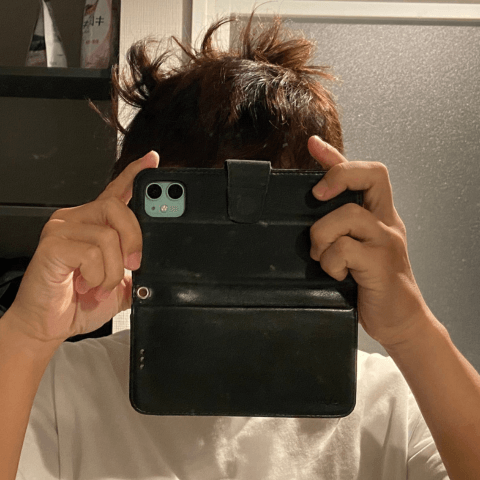Explaining Major AWS Services in Simple Terms
Thank you for your continued support.
This article contains advertisements that help fund our operations.
Table Of Contents
This article provides a simple explanation of AWS's major services.
It is aimed at:
- People who are not familiar with AWS services
- Those who don’t know anything about them
AWS
AWS stands for Amazon Web Services.
AWS offers over 100 services, which are collectively referred to as AWS.
EC2
Short for Amazon Elastic Compute Cloud.
It is a virtual server created in the cloud.
You can easily increase or decrease CPU, memory, and storage later by clicking buttons on the management console. I believe this flexibility is the most appealing feature of virtual servers.
With EC2, you can do "almost everything."
For example, it can be used as a database or as storage for images. Of course, it can also be used as a server to release services.
Its use cases are diverse, and if you're stuck, EC2 can usually solve most problems.
S3
Short for Amazon Simple Storage Service.
It is a storage service mainly used to store data such as images and videos.
Key benefits include:
- Pay-as-you-go pricing, making it affordable in the initial stages.
- No upper limit on storage capacity.
- Security settings are easy to configure via the management console.
- Integration with services like CloudFront for fast and cost-efficient data transfer.
RDS
Short for Relational Database Service.
A relational database is the most basic type of database.
This service allows you to create a database in the cloud with just a few clicks.
As with other services, you can increase memory, CPU, and storage (capacity) by simply clicking on the management console.
You can choose the appropriate setup based on the load after the service is operational.
You can also easily configure multi-AZ, which allows the system to continue running using other available AZs in case of failure.
AZ stands for Availability Zone, which refers to units of infrastructure like data centers, such as those in Tokyo and Osaka.
Multi-AZ allows you to place databases in multiple data centers so that, in the event of an outage (e.g., a power failure), you can connect to a database in another AZ and keep the service running.
ELB
Short for Elastic Load Balancing.
This service distributes network traffic.
When using multiple servers in parallel, it distributes the load by directing user A’s connection to server A and user B’s connection to server B.
The configuration is easily done through the management console.
Lambda
Lambda is not an abbreviation; it is the name of the service.
It provides a serverless environment to run code, allowing you to set triggers for event-based execution from the management console.
For example, you can set it to compress images or perform other processing when an image is saved.
Its use cases are diverse.
Unlike servers, Lambda stays dormant until an event triggers it, meaning you are charged based on memory usage rather than for running continuously like EC2.
When considering costs, Lambda is a very convenient service.
EBS
Short for Elastic Block Store.
Simply put, it’s like an external hard drive.
You attach it to EC2 or RDS instances for use.
You specify a size, such as 10GB, and are charged based on the amount of storage and the time it is used.
Route 53
This service is used to configure domains.
It routes user requests, allowing access to websites or applications.
You can also purchase and manage domains through this service.
Certificate Manager
A service that lets you purchase and manage SSL/TLS certificates.
It is used when you want to secure a URL with HTTPS, and is often used with services like ELB or CloudFront.
The 'S' in HTTPS stands for "Secure."
It encrypts communications between web browsers and websites, providing a secure connection.
CloudFront
This is a content delivery network (CDN) service.
It caches data, reducing the volume of communication and allowing for faster data transfer.
The frequent access to content is cached in edge locations, which are separate from the main server, reducing the load on the main server.
Additionally, EC2 charges for data transfer, so CloudFront can help reduce costs.
Security Groups
This isn’t a specific AWS service but rather a feature included with EC2 and other services.
It allows you to configure which requests to allow and from where for your servers.
For example, you can set "RDS only accepts connections from EC2" or "only internal IP addresses are allowed for confidential internal information."
You configure security groups and link them to individual services, like assigning "this EC2 instance to this security group."
IAM
Short for Identity and Access Management.
This service allows you to create user IDs and passwords or generate secret keys for systems.
It introduces terms like users, roles, and groups.
Users represent individuals or systems.
Groups are used to organize users.
Roles define permissions, which can then be associated with users or groups.
For example, you can grant a user full access to EC2 or restrict them to read-only access to S3.
AWS Identity and Access Management
SES
Short for Simple Email Service.
It’s used when you need an email server for sending emails.
VPC
Short for Virtual Private Cloud.
This service allows you to create a virtual network, isolate resources, and manage them securely.
CloudWatch
Primarily a logging service.
You can enable logging for various AWS services through the management console, and CloudWatch will output error logs, for example.
It also helps with operations by visualizing application performance through graphs and allowing you to set up alarms.
CodeDeploy
A deployment service.
Deployment typically refers to the process of applying developed code to a production environment.
With CodeDeploy, you can automatically deploy application code and configuration files to EC2 instances, on-premises servers, or Lambda functions.
This automates the deployment tasks previously handled by humans, reducing the workload and minimizing errors.
Conclusion
I�’ve provided a simple explanation of the major AWS services.
If you're interested, I recommend looking up specific services individually.
If you want to learn comprehensively, studying for an AWS certification is the quickest way.