How to resolve the issue when AdSense approval script does not reflect correctly on ConohaWING
Thank you for your continued support.
This article contains advertisements that help fund our operations.
Table Of Contents
I wrote about the solution when the AdSense approval script does not reflect correctly on ConohaWING
Turn off WAF
In order to receive AdSense approval on ConohaWING, it seems that you need to turn off WAF.
The steps to turn off WAF are as follows:
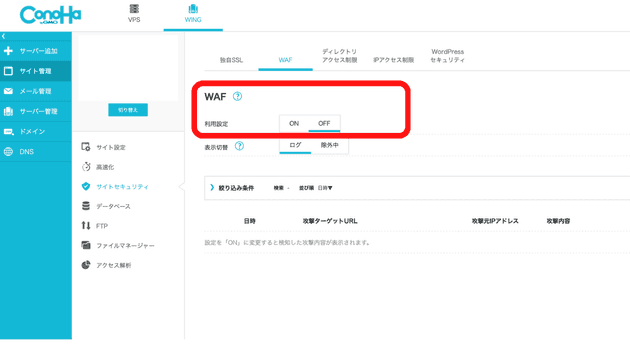
- Log in to the ConoHa WING management screen
- Click on Site Management
- Click on Site Security
- Turn WAF OFF
That's it.
Let's check if AdSense can be approved.
Once approval is confirmed, turn WAF back ON.
The reason for turning it back on will be explained later.
What is WAF?
Web Application Firewall. It is a form of firewall.
In other words, it is a security setting.
In general, it is better to keep it ON.
I think it would be good to turn it back ON after AdSense approval.
Conclusion
I hope this can be helpful to someone.






