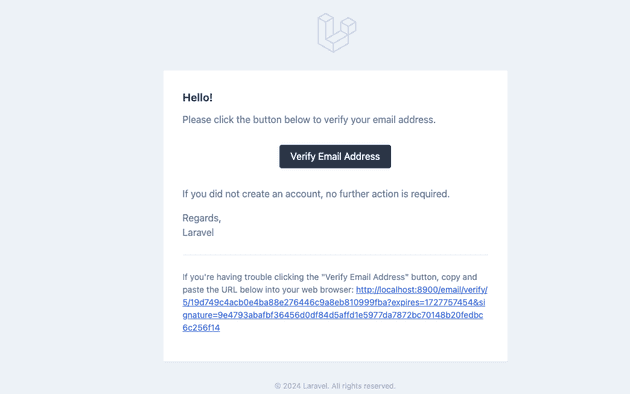How to Implement Email Verification Using Laravel Jetstream (Fortify)
Thank you for your continued support.
This article contains advertisements that help fund our operations.
A summary of how to implement email verification using Laravel Jetstream (Fortify).
Prerequisites
Laravel 11
Jetstream is already installedOfficial Laravel Jetstream (English)
Conclusion
config/fortify.php
Around line 149, there is a line of code commented out, so you need to uncomment it:
Features::emailVerification(),App/Models/User.php
Around line 5, there is a line of code that is also commented out, so uncomment it as well:
use Illuminate\Contracts\Auth\MustVerifyEmail;Then, at around line 14, implement the MustVerifyEmail interface:
class User extends Authenticatable implements MustVerifyEmailThat's it.
When you register a user on the registration page at localhost/register, an email like the following will be sent:
When Emails Are Not Sent
If you do not configure the email sending settings, emails will not be sent.
In a production environment, it's common for small-scale development to contract a mail server to send emails.
For example, there are email services like AWS SES and SendGrid.
Since this is a development environment, it's easy to test using Mailtrap. Please read the following article for details:
→ How to Send Emails Using Mailtrap in Laravel
Possible Errors
Route [verification.verify] not defined.
This indicates that the settings in config/fortify.php are not being reflected.
Please try running the following command to apply the settings:
php artisan config:clearConclusion
I summarized email verification for Fortify for those who have installed Jetstream.
I have tried to write it in a way that is as easy to understand as possible for beginners.
I hope you find it helpful.