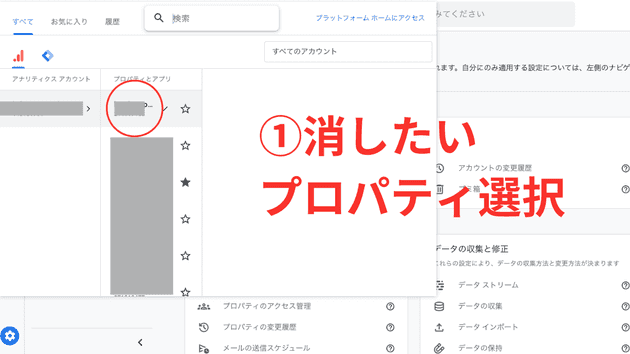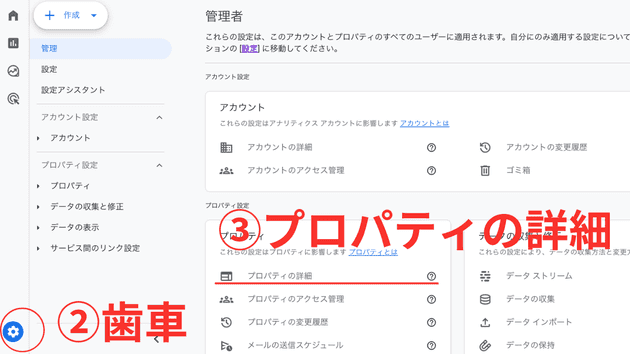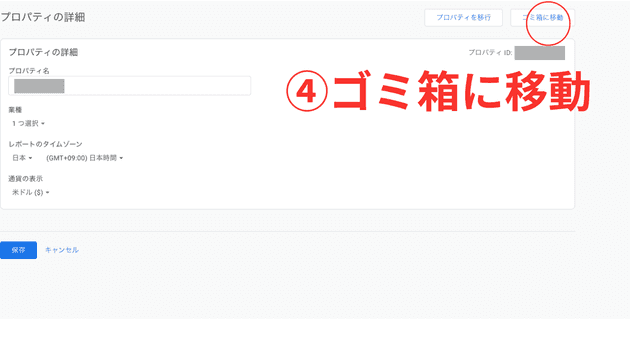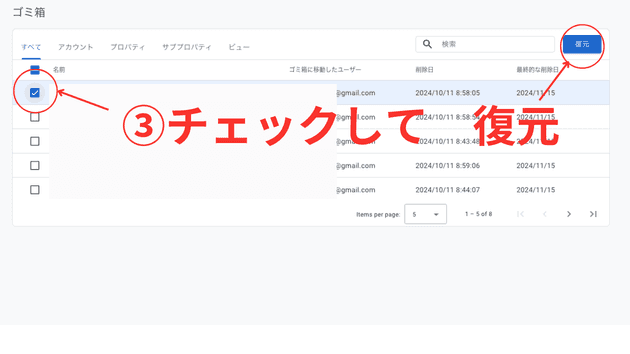SEO
How to Delete a GA4 Property
Thank you for your continued support.
This article contains advertisements that help fund our operations.
Table Of Contents
This article explains how to delete a GA4 property.
PR
Steps to Delete
- Select the property
- Click the gear icon at the bottom left
- Go to Property details
- Move to Trash
- Confirm by clicking the "Move to Trash" button
① Select the property you want to delete
Gear icon at the bottom left, go to Property details
Move to Trash
Confirm and click "Move to Trash" button
How to Restore a Deleted Property
If you accidentally deleted the property, follow these steps to restore it:
- Click the gear icon at the bottom left
- Go to Trash
- Check the property and click Restore at the top right
Gear icon at the bottom left, go to Trash
Check the property and click Restore at the top right
Summary
https://support.google.com/analytics/answer/9304776?hl=ja#delete-property
Although this is written in the official documentation, I wrote this because it might not show up depending on how you search for it.
I hope this helps someone.
Please Provide Feedback
We would appreciate your feedback on this article. Feel free to leave a comment on any relevant YouTube video or reach out through the contact form. Thank you!