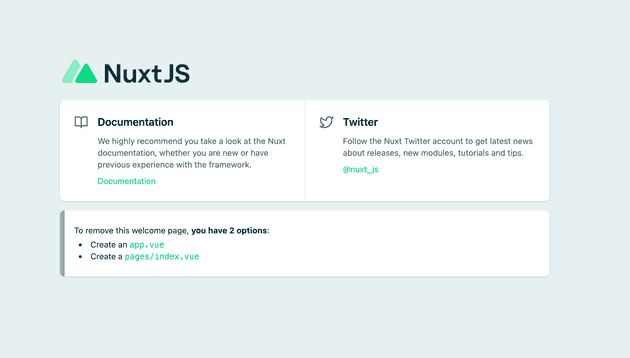How to create a Nuxt3 project (command only)
Thank you for your continued support.
This article contains advertisements that help fund our operations.
I have written only the commands to create a Nuxt3 project simply.
Environment
node --version
v16.13.0Conclusion
※app-name is the project name of your choice
①Navigate to the directory where you want to create the project
②npx nuxi init app-name
③cd app-name
④yarn install
⑤yarn dev
⑥Once it is displayed, open http://localhost:3000/. That's it.I have summarized the content written in the documentation here
Those with a node version below 14.16 need to upgrade
If the version is insufficient, you may encounter the following error during yarn install:
error [email protected]: The engine "node" is incompatible with this module. Expected version "^14.16.0 || ^16.11.0 || ^17.0.0". Got "14.15.4"
error Found incompatible module.I had version 14.15.4, so I resolved it by upgrading the version.
Depending on the process of installing the original node, I personally
If you install the LTS version on this page, the version upgrade is complete (so easy and helpful).
Summary
That's it for this article that only includes commands to create a Nuxt3 project!
If you have any complaints or corrections, please feel free to DM me on Twitter below.
Until next time!